MongoDB Sharding and Replication Guide
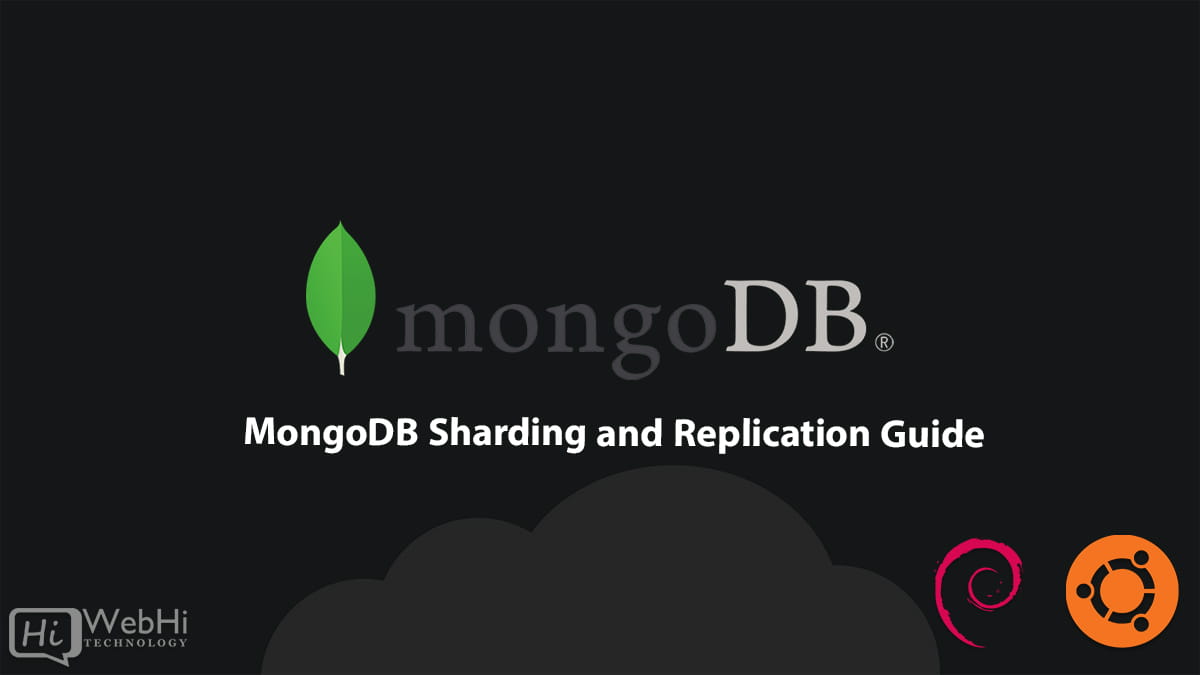
1. Introduction
The modern data landscape demands robust solutions for managing ever-increasing volumes of information. Scalability and high availability are no longer optional; they are essential. Distributed database systems have emerged as a critical response to these demands. MongoDB, a leading document-oriented NoSQL database, provides powerful mechanisms like sharding and replication to tackle these challenges head-on. This guide offers a thorough exploration of the architecture and configuration of MongoDB sharding and replication. It aims to provide a clear understanding of the underlying principles, practical installation instructions, detailed configuration examples, and best practices for building resilient distributed systems.
The primary goal of this article is to clarify the concepts of sharding and replication and to guide readers through setting up a MongoDB cluster that can handle high data throughput and ensure continuous data availability. This discussion is tailored for database administrators, system architects, and developers seeking a deeper understanding of MongoDB’s distributed architecture and the benefits of MongoDB sharding.
2. Overview of MongoDB
MongoDB is a NoSQL database that stores data in flexible, JSON-like documents. Unlike traditional relational databases with rigid schemas, MongoDB’s dynamic schema allows for rapid iteration and agile development. Its inherent flexibility and scalability make it ideal for handling unstructured data, high-volume transactions, and distributed applications.
MongoDB features a comprehensive query language, secondary indexes, aggregation pipelines, and geospatial queries. Its architecture is inherently designed for horizontal scaling, meaning that as data volume increases, the workload can be distributed across multiple machines. Sharding is the primary mechanism for achieving this horizontal scalability, while replication ensures data reliability and fault tolerance. In a distributed environment, sharding and replication work together to provide both high performance and resilience.
The core features of MongoDB include:
- Document-Oriented: Data is stored in JSON-like documents, allowing for flexible and dynamic schemas.
- Scalability: Horizontal scalability is achieved through sharding.
- High Availability: Replication ensures data redundancy and failover capabilities.
- Rich Query Language: MongoDB supports a powerful query language with support for indexing and aggregation.
- Schema Flexibility: Dynamic schemas allow for rapid development and adaptation to changing data structures.
This guide focuses on the detailed mechanisms of sharding and replication, showing how they enable MongoDB to serve as the foundation for modern, scalable applications.
3. Fundamental Concepts: Sharding and Replication
Before diving into the technical details, understanding the fundamental concepts of sharding and replication in MongoDB is crucial.
3.1 Sharding in MongoDB
Sharding is the process of distributing data across multiple machines to manage large datasets and high-throughput operations. In MongoDB, sharding enables horizontal scaling by partitioning data into subsets called shards. Each shard stores a portion of the total dataset, and the distribution of data is governed by a shard key.
Key Aspects of Sharding:
- Shard Key: A field or combination of fields used to partition data across shards.
- Chunks: Ranges of data based on the shard key.
- Config Servers: Store metadata about the cluster, including shard configurations and chunk distribution.
- Mongos Routers: Route queries to the appropriate shards based on the shard key.
Advantages of Sharding:
- Horizontal Scalability: Distribute data and workload across multiple servers.
- Increased Throughput: Parallelize read and write operations.
- Improved Performance: Reduce the amount of data each server needs to process.
Challenges in Sharding:
- Shard Key Selection: Choosing the wrong shard key can lead to uneven data distribution and performance bottlenecks.
- Operational Complexity: Managing a sharded cluster requires more complex configuration and monitoring.
- Data Balancing: Ensuring even distribution of data across shards.
3.2 Replication in MongoDB
Replication in MongoDB provides redundancy and increases data availability. A replica set consists of multiple instances (or nodes) that maintain copies of the same data. In a typical replica set, one node is designated as the primary, while the others function as secondaries.
Key Aspects of Replication:
- Replica Set: A group of MongoDB instances that maintain the same data.
- Primary Node: Accepts write operations.
- Secondary Nodes: Replicate data from the primary node and can serve read operations.
- Automatic Failover: If the primary node fails, a secondary node is automatically elected as the new primary.
Advantages of Replication:
- High Availability: Ensures data availability even if one or more nodes fail.
- Data Redundancy: Protects against data loss due to hardware failures.
- Read Scaling: Secondary nodes can be used to serve read operations, increasing overall throughput.
Challenges in Replication:
- Replication Lag: Delay in replicating data from the primary to secondary nodes.
- Write Conflicts: Potential conflicts when multiple nodes attempt to write to the same data simultaneously (handled automatically by MongoDB).
- Operational Overhead: Managing replica sets requires careful monitoring and maintenance.
4. MongoDB Architecture for Distributed Systems
MongoDB’s architecture is designed to support both sharding and replication, providing a powerful framework for building scalable and highly available systems. In a production environment, MongoDB clusters are typically configured with both sharding and replication to leverage the benefits of horizontal scaling and fault tolerance.
4.1 The Sharded Cluster Architecture
A sharded cluster consists of several key components:
- Shards: Each shard is a replica set that stores a subset of the data.
- Config Servers: Store metadata about the cluster, including shard configurations and chunk distribution. Ideally, these are also deployed as a replica set.
- Mongos Routers: Act as query routers, directing queries to the appropriate shards.
4.2 The Replica Set Architecture
Replica sets are the fundamental building blocks of MongoDB’s high availability and fault tolerance:
- Primary Node: Accepts write operations and replicates data to secondary nodes.
- Secondary Nodes: Replicate data from the primary node and can serve read operations.
- Automatic Failover: If the primary node fails, a secondary node is automatically elected as the new primary.
4.3 Integrating Sharding and Replication
When sharding and replication are combined, each shard in the sharded cluster is a replica set. This architecture leverages the benefits of both techniques:
- Horizontal Scalability: Achieved through sharding.
- High Availability: Achieved through replication within each shard.
- Data Redundancy: Ensures data durability even in the event of hardware failures.
The combination of these architectures demands careful planning in terms of network configuration, resource allocation, and maintenance procedures to ensure that the system remains resilient and efficient under heavy loads.
5. Planning and Design Considerations
Proper planning is essential for a successful MongoDB sharding and replicated cluster implementation. The success of the deployment depends on a number of design considerations.
5.1 Workload Analysis
Understanding the workload is the first step in planning. This involves:
- Read/Write Ratio: Determine the proportion of read and write operations.
- Query Patterns: Analyze the types of queries being executed.
- Data Size: Estimate the total size of the dataset and its growth rate.
- Concurrency: Determine the number of concurrent users and requests.
An accurate workload analysis informs the decision on whether sharding is necessary and how to configure the replication topology.
5.2 Shard Key Selection
Choosing an appropriate shard key is perhaps the most critical decision when implementing sharding. A poor shard key can lead to:
- Uneven Data Distribution: Some shards may become overloaded while others remain underutilized.
- Hotspotting: All requests are routed to a single shard, negating the benefits of sharding.
- Poor Query Performance: Queries may need to be routed to all shards, increasing latency.
The shard key should be chosen based on the access patterns and distribution of the data. Ideally, it should provide a balanced distribution and be included in most queries to take full advantage of targeted query routing.
5.3 Replica Set Configuration
When configuring replica sets, several factors should be considered:
- Number of Members: A typical replica set consists of three or more members to ensure high availability.
- Arbiter: An arbiter is a node that participates in the election process but does not store data. It helps prevent split-brain scenarios.
- Priority: The priority of a node determines its likelihood of being elected as the primary.
- Hidden Members: Hidden members do not accept client connections and are used for backup or other maintenance tasks.
5.4 Hardware and Network Considerations
Hardware specifications and network configurations play a crucial role in the performance of a MongoDB cluster. Considerations include:
- CPU: Sufficient processing power to handle the workload.
- Memory: Adequate RAM to store the working set of data.
- Storage: Fast storage (SSD) for optimal performance.
- Network Bandwidth: High-bandwidth network connectivity between nodes.
5.5 Security Considerations
In distributed environments, security is of paramount importance:
- Authentication: Enable authentication to prevent unauthorized access.
- Authorization: Define roles and permissions to control access to data.
- Encryption: Encrypt data at rest and in transit.
- Network Security: Use firewalls to restrict access to the cluster.
These planning and design considerations form the backbone of a robust and efficient MongoDB deployment. By addressing these factors upfront, organizations can minimize the risk of performance bottlenecks and operational challenges later on.
6. Installation and Configuration
This section provides a step-by-step guide for installing MongoDB on a Linux environment and configuring it for both sharding and replication.
6.1 Installing MongoDB on Linux
For many Linux distributions, installing MongoDB involves adding the official MongoDB repository and installing the MongoDB package. The following example demonstrates how to install MongoDB on Ubuntu.
$ sudo apt-get install gnupg
$ wget -qO - https://www.mongodb.org/static/pgp/server-6.0.asc | sudo apt-key add -$ echo "deb [ arch=amd64,arm64 ] https://repo.mongodb.org/apt/ubuntu focal/mongodb-org/6.0 multiverse" | sudo tee /etc/apt/sources.list.d/mongodb-org-6.0.list$ sudo apt-get update$ sudo apt-get install -y mongodb-org$ sudo systemctl start mongod
$ sudo systemctl enable mongod$ sudo systemctl status mongodThese steps should successfully install MongoDB on your Ubuntu system. Similar steps can be adapted for other Linux distributions by referring to the official MongoDB installation documentation.
6.2 Configuring the System
After installing MongoDB, configuration is necessary to enable sharding and replication features. The configuration file, typically located at /etc/mongod.conf, may require modifications.
$ sudo vim /etc/mongod.confFor replication:
replication:
replSetName: "rs0"For sharding (on shard servers):
sharding:
clusterRole: "shardsvr"Restart the MongoDB service after making changes:
$ sudo systemctl restart mongodThese configuration changes prepare the instance to join a replica set or function as a shard in a sharded cluster.
7. Setting Up a Replica Set
Replica sets are critical for high availability and fault tolerance in MongoDB deployments. The following steps outline how to initialize a replica set and add members.
7.1 Initializing the Replica Set
Connect to the MongoDB instance using the mongo shell:
$ mongoInitialize the replica set:
rs.initiate({
_id: "rs0",
members: [
{ _id: 0, host: "localhost:27017" }
]
})This command sets up a single-node replica set. To add additional members, proceed to the next step.
7.2 Adding Members to the Replica Set
Connect to the primary node of the replica set using the mongo shell:
$ mongoAdd a new member:
rs.add("hostname2:27017")Check the status of the replica set:
rs.status()This command should list all members and display their current state (PRIMARY, SECONDARY, etc.).
7.3 Considerations for Production Environments
- Use at least three members for high availability.
- Configure an arbiter to prevent split-brain scenarios.
- Monitor replication lag and address any issues promptly.
8. Configuring a Sharded Cluster
A sharded cluster requires the integration of multiple replica sets (acting as shards), config servers, and mongos routers. The following sections detail the steps required to set up a sharded cluster.
8.1 Setting Up Config Servers
Config servers store metadata about the sharded cluster. In a production environment, you should have three config servers for redundancy. Ideally, deploy these as a replica set. Configure the mongod.conf file for each config server:
sharding:
clusterRole: "configsvr"
replication:
replSetName: "configReplSet"Start the MongoDB service on each config server:
sudo systemctl start mongodCheck the status of the MongoDB service:
sudo systemctl status mongodEnsure that all three config servers are operational before proceeding. Initialize the config server replica set using rs.initiate() as shown in Section 7.
8.2 Launching the Mongos Router
The mongos process acts as the query router for the sharded cluster. It must be configured to communicate with the config servers.
$ mongos --configdb configReplSet/hostname1:27019,hostname2:27019,hostname3:27019Here, configReplSet is the name of the replica set for the config servers, and hostname1, hostname2, and hostname3 are the addresses of the config servers.
8.3 Adding Shards to the Cluster
Once the config servers and mongos are operational, you can add shards to the cluster. Each shard is a replica set. Connect to the mongos router:
$ mongo --port 27017Add a shard:
sh.addShard("rs0/hostname1:27017,hostname2:27017,hostname3:27017")Check the status of the sharded cluster:
sh.status()This command displays the current status of the sharded cluster including all shards, their data distribution, and chunk information.
8.4 Enabling Sharding on a Database and Collection
After adding shards, you must enable sharding for the desired database and specify a shard key for the collection.
Enable sharding for the database:
sh.enableSharding("yourDatabase")Specify a shard key for the collection:
sh.shardCollection("yourDatabase.users", { "userId": 1 })The shard key selection is crucial; choose a field that provides even data distribution and is used frequently in queries.
8.5 Balancing and Chunk Migration
MongoDB automatically balances the distribution of chunks across shards, but understanding the balancing mechanism is important.
Check the status of the balancer:
sh.status()Understanding the balancing process can help you diagnose issues related to data distribution and performance within a sharded cluster.
9. Advanced Topics and Best Practices
As you gain experience with MongoDB sharding and replication, you may need to consider advanced topics to optimize your cluster’s performance and reliability.
9.1 Performance Tuning
Indexing and Query Optimization: Ensure that the queries running on your MongoDB cluster are optimized by:
- Creating indexes on frequently queried fields.
- Using the
explain()method to analyze query performance. - Optimizing query shapes to use indexes effectively.
Hardware Optimization:
- Use fast storage (SSD) for optimal performance.
- Allocate sufficient memory to store the working set of data.
- Ensure adequate network bandwidth between nodes.
9.2 Data Modeling Considerations
A well-thought-out data model is essential for leveraging the benefits of sharding and replication:
- Embed related data to reduce the need for joins.
- Use denormalization to improve read performance.
- Choose a shard key that provides even data distribution.
9.3 Security Best Practices
Security is paramount in any distributed environment:
- Enable authentication and authorization.
- Encrypt data at rest and in transit.
- Use firewalls to restrict access to the cluster.
- Regularly audit security logs.
9.4 Backup and Disaster Recovery
A comprehensive backup strategy is critical:
- Use MongoDB’s built-in backup tools (
mongodumpandmongorestore). - Consider using a cloud-based backup solution.
- Regularly test the backup and recovery process.
9.5 Upgrades and Maintenance
Upgrading a live MongoDB cluster requires careful planning:
- Perform rolling upgrades to minimize downtime.
- Test the upgrade process in a staging environment before deploying to production.
- Monitor the cluster closely after the upgrade.
9.6 Automation and Monitoring Tools
Utilize automation to streamline cluster management:
- Use configuration management tools (e.g., Ansible, Chef, Puppet).
- Implement automated monitoring and alerting.
- Automate routine maintenance tasks.
9.7 Case Studies and Real-World Implementations
Examining real-world implementations can offer valuable insights:
- E-commerce Platform: A large e-commerce platform uses MongoDB sharding to handle millions of product listings and customer orders. Replication ensures high availability and prevents data loss.
- Social Media Application: A social media application uses MongoDB sharding to store user profiles, posts, and comments. Replication ensures that user data is always accessible.
- Content Management System: A content management system uses MongoDB sharding to manage articles, images, and videos. Replication ensures that content is available even during peak traffic periods.
In each of these cases, the decision to adopt sharding and replication is driven by the need to scale horizontally while ensuring data durability. The lessons learned from these implementations underline the importance of careful planning, continuous monitoring, and ongoing optimization.
10. Monitoring, Maintenance, and Troubleshooting
A robust monitoring and maintenance strategy is essential for the long-term health of your MongoDB cluster. In this section, we discuss tools and techniques for monitoring, diagnosing issues, and performing routine maintenance tasks.
10.1 Monitoring Tools
MongoDB Cloud Manager and Ops Manager: These tools provide a graphical interface for monitoring the health of your cluster, tracking metrics such as:
- CPU utilization
- Memory usage
- Disk I/O
- Network traffic
- Query performance
- Replication lag
Command-Line Tools: The mongostat and mongotop utilities can be used to monitor performance from the command line:
$ mongostat
$ mongotopLog Files: Review MongoDB log files located at /var/log/mongodb/mongod.log for error messages or performance warnings. Proper log analysis can help identify issues related to slow queries or resource contention.
10.2 Routine Maintenance
Regular maintenance tasks include:
- Regularly backing up your data.
- Checking disk space utilization.
- Monitoring log files for errors.
- Performing index maintenance.
- Rotating log files.
10.3 Troubleshooting Common Issues
Replication Lag: If replication lag is observed, consider:
- Increasing network bandwidth between nodes.
- Optimizing queries on the primary node.
- Adding more resources to the secondary nodes.
Unbalanced Shards: If certain shards become overloaded:
- Review the shard key selection.
- Manually trigger the balancer to redistribute chunks.
- Consider adding more shards to the cluster.
Configuration Errors: Misconfigurations in the mongod.conf file can lead to errors:
- Double-check the configuration file for syntax errors.
- Ensure that all nodes are using the same configuration.
- Restart the MongoDB service after making changes.
11. Conclusion
In summary, this guide has provided an extensive exploration of MongoDB sharding and replication. We have covered the following key points:
- The fundamental concepts of sharding and replication.
- The architecture of a sharded and replicated MongoDB cluster.
- Planning and design considerations for implementing sharding and replication.
- Step-by-step instructions for installing and configuring MongoDB.
- Advanced topics and best practices for optimizing performance and reliability.
- Monitoring, maintenance, and troubleshooting techniques.
Implementing MongoDB sharding and replication is a complex but rewarding task. With careful planning, rigorous testing, and continuous monitoring, organizations can build scalable and resilient systems that meet the demands of modern data-intensive applications. Whether you are managing an e-commerce platform, a social media application, or a content management system, understanding these advanced concepts is key to ensuring that your MongoDB cluster performs reliably and efficiently.
The strategies discussed in this guide are based on best practices gleaned from real-world deployments and academic research. It is crucial to remember that every deployment is unique; hence, continual evaluation and adaptation of these strategies are necessary to address the evolving challenges of distributed data management.
Alternative Solutions to Sharding
While sharding offers a powerful approach to scaling MongoDB, it introduces complexity. Two alternative solutions, each with its own tradeoffs, are:
1. Vertical Scaling with Optimized Hardware:
- Explanation: Instead of distributing data across multiple machines (horizontal scaling), vertical scaling involves upgrading the hardware of a single server. This means increasing CPU cores, RAM, and using faster storage (e.g., NVMe SSDs). The goal is to provide a single, powerful server capable of handling the increased workload.
- Benefits: Simpler to manage compared to sharding. No need to worry about shard key selection, chunk balancing, or complex routing. Easier to implement and maintain.
- Drawbacks: Limited scalability. Eventually, a single machine will reach its hardware limits. Can be more expensive than horizontal scaling in the long run. Single point of failure if the server goes down (replication is still crucial).
- When to Use: Suitable for applications with moderate growth and predictable workloads, where the cost of hardware upgrades is lower than the operational overhead of sharding.
- Code Example: No code change is required in the application itself. The focus is on upgrading the server’s hardware. However, monitoring tools can be used to track resource utilization and identify bottlenecks.
# Example using 'top' to monitor CPU and memory usage topThis will show real-time CPU and memory usage, allowing you to determine if the server is nearing its capacity.
2. Database as a Service (DBaaS) with Auto-Scaling:
- Explanation: Utilize a managed MongoDB service (e.g., MongoDB Atlas, Amazon DocumentDB) that offers auto-scaling capabilities. These services abstract away the complexities of sharding and replication, allowing you to focus on your application. The DBaaS provider automatically scales the cluster (both vertically and horizontally) based on your workload demands.
- Benefits: Significantly reduced operational overhead. Automatic scaling handles traffic spikes and data growth. Built-in replication and backup features. High availability and disaster recovery are typically included.
- Drawbacks: Vendor lock-in. Can be more expensive than self-managed deployments, especially at very large scales. Less control over the underlying infrastructure.
- When to Use: Ideal for startups and businesses that want to minimize operational overhead and focus on application development. Suitable for applications with unpredictable workloads and rapid growth.
-
Code Example: In many cases, you’ll only need to update your connection string to point to the DBaaS provider. The scaling is managed automatically.
# Python example using pymongo with MongoDB Atlas from pymongo import MongoClient # Replace with your Atlas connection string uri = "mongodb+srv://<username>:<password>@<cluster-name>.mongodb.net/?retryWrites=true&w=majority" client = MongoClient(uri) db = client.mydatabase collection = db.mycollection # Perform database operations document = {"key": "value"} collection.insert_one(document)The underlying DBaaS handles the scaling automatically, so the application code remains the same.
