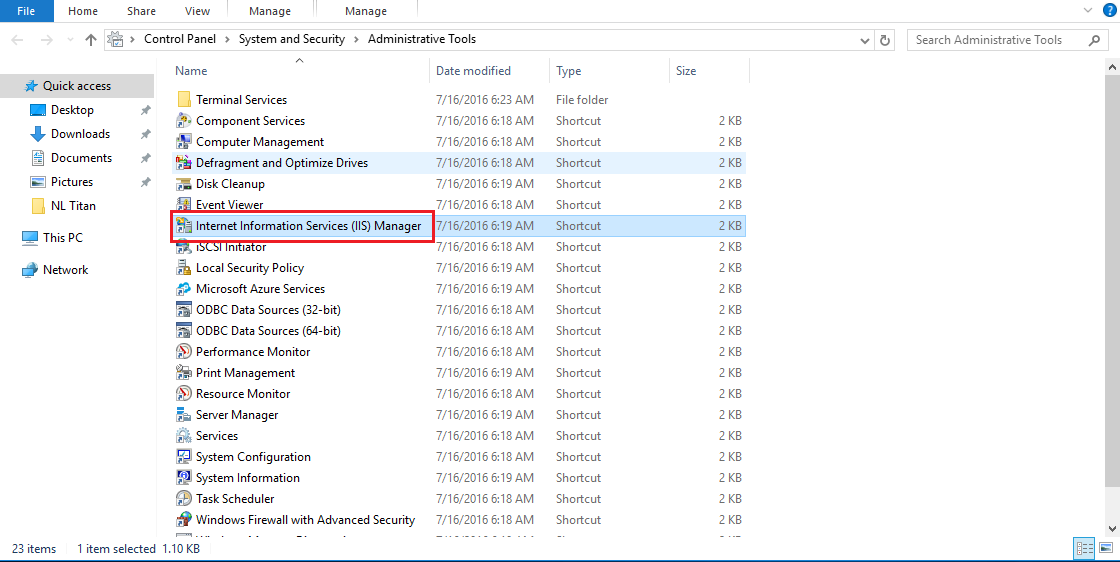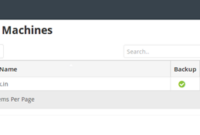Google is a widely recognized provider of internet and hosting solutions. A key feature for users is the ability to […]
Category: How To
How to Install SSL Certificate on Microsoft IIS?
To begin, download and extract your SSL certificate files. You can locate the download link in your fulfillment email or […]
How To Fix the 502 Gateway Error? Know in Detail Here
Encountering a 502 Bad Gateway error while browsing can be frustrating. This HTTP error indicates a problem with the requested […]
How To Install Django Framework?
Django is a widely used and powerful framework for developing Python web applications. It streamlines the development process, allowing you […]
Know How to Deploy Python Django Application?
Django is a powerful web framework that simplifies the deployment of Python websites and applications. It streamlines the web development […]
Changing Old URL’s in Website Database After Migration
Planning to move your WordPress website to a new URL? Worried about updating all those old URLs in your database? […]
Step-By-Step Guide to Deploying Laravel Applications on Virtual Private Servers
Laravel is a PHP framework ideal for developing websites and applications. To host these creations, users need a robust Laravel […]
Know How to Extract “wpress” Archives Generated by All-in-One WP Migration Plugin?
Overview: WordPress, the leading CMS, boasts a vast library of themes and plugins. Among them, All-in-One WP Migration stands out […]
How to Restore R1 SoftBackup?
Protecting your data with backups is crucial against unforeseen threats. To restore from a backup using R1Soft, you’ll need to […]
How to Secure Apache with Let’s Encrypt on CentOS 7?
For a secure website browsing experience, SSL encryption is crucial. Certificate Authority providers like Let’s Encrypt provide SSL certificates to […]
How to Secure Nginx with Let’s Encrypt on CentOS 7?
Let’s Encrypt is a free Certificate Authority (CA) that provides TLS/SSL certificates, enabling you to secure your web servers with […]
How to Secure Nginx with Let’s Encrypt on Ubuntu 20.04?
Let’s Encrypt is a Certificate Authority (CA) that provides free SSL/TLS certificates. These certificates are crucial for establishing a secure, […]