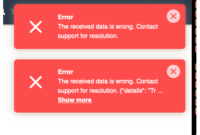Node.js is an open-source JavaScript runtime environment that facilitates the creation of scalable applications. These applications can be hosted using […]
Category: How To
Encountering a “No such file or directory” error while attempting to remove a NodeJS application via CloudLinux
Cause: When attempting to uninstall a NodeJS application via cPanel (Software >> NodeJS), the following error message may appear: ERROR: […]
Install Secure Shell Protocol (SSH) on Windows, macOS, and Linux
Secure Shell (SSH) is a cryptographic network protocol that allows users to securely log into a computer over an insecure […]
Must Know Secure Shell Commands For System Security
Secure Shell, or SSH, is a powerful tool for securely accessing and managing remote servers. Whether you’re a beginner or […]
How To Install npm In Ubuntu: Step-by-Step Guide
If you’re a web developer or frequently work with JavaScript (JS), you’ve likely encountered npm (Node Package Manager). So, what […]
Webmail Not Working: What to Do?
Experiencing issues with your webmail can be incredibly frustrating, particularly if you depend on email for business or personal communication. […]
How to Deploy a Node.js App Using npm: Step-by-Step Guide
Deploying a Node.js application involves several crucial steps: setting up the environment, installing dependencies, and configuring the app for reliable […]
How to Configure Apache as a Reverse Proxy with mod_proxy?
Apache is a powerful web server application that can serve dynamic web content or act as a reverse proxy. As […]
Setting Up a Reverse Proxy with Nginx on AlmaLinux 9
As a software developer or system administrator, you might have to establish a reverse proxy to streamline your server architecture. […]